Free Instagram Video Downloader
The best free Instagram video downloader! Paste Instagram video link and download it quickly.

How to Download Instagram Videos in 3 Simple Steps?
Follow these easy steps to download your favorite Instagram videos in high quality.
1. Copy the Instagram Video URL.
Find the video you want to download on Instagram and copy its link from the address bar or use the "copy link" option.
2. Paste the URL into the Downloader.
Go to our website and paste the copied link into the Instagram Video Downloader tool.
3. Click Download and Enjoy.
Hit the download button, and your video will be saved in lossless quality. Watch it anytime, anywhere—even without an internet connection!
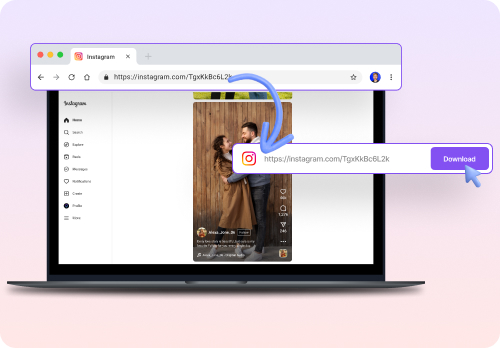
Download Videos in Full HD
With Instagram Video Downloader, you can easily save your favorite reels, stories, or video posts in crystal-clear Full HD. Whether you're reliving travel memories or collecting creative content, this tool makes high-quality downloads a breeze.
Enjoy fast, stable, and hassle-free downloads, and keep your favorite Instagram moments ready for offline viewing anytime. No login, no limits—just smooth, high-definition saving at your fingertips!
Download Now
Download Video With or Without Audio
Instagram Video Downloader lets you choose whether to download both video and audio together or just the video alone. Want the full vibe with sound? Go for both. Just need the visuals? Save only the video—it’s totally up to you!
This flexibility helps you save storage and customize your downloads to suit your needs. Enjoy fast, stable downloads and pick the format that works best for you, all in the resolution you prefer!
Download Now
Free and Unlimited Downloads
Download Instagram videos without limits. Our Instagram Video Downloader offers free, unlimited downloads, so you can save all your favorite reels, stories, and posts without any restrictions.
No registration, no software installations—just simple, hassle-free access to as many Instagram videos as you want. Whether you're curating content for inspiration or saving special moments, this tool lets you download freely, anytime, with no limits. Enjoy nonstop access to Instagram content right at your fingertips!
Download Now
What Users Say About Our Instagram Video Downloader
"The lossless download feature is a game-changer for me. It keeps the video quality intact, making editing and final production smooth and easy."
"I rely on high-quality videos for my content. This tool's lossless download ensures my Instagram videos are crisp and clear, perfect for sharing and showcasing."
"Clear, sharp videos are crucial for my reporting. This tool guarantees lossless quality for accurate work."
Frequently Asked Questions About Our Instagram Video Downloader
Find answers to common questions about using our free Instagram video downloader
- 1.300 Trendy Instagram Captions for Boys: Be Bold, Be Cool
- 2.300+ Instagram Bio for Girls to Stand Out
- 3.300+ Short and Creative Captions for Instagram to Use ASAP
- 4.300+ Self Love Captions for Instagram to Radiate Confidence
- 5.How to insert a video in WPS Presentation
- 6.How to play the video full screen in WPS Presentation
- 7.How to make video play automatically in PowerPoint
- 8.How to Export PowerPoint to Video (3 Easy Ways)